✓ Dashboard
Dashboard for Google My Business and Business Profile Management
Visualize and track the development of the profiles you manage in a centralized manner, through Usage Statistics.
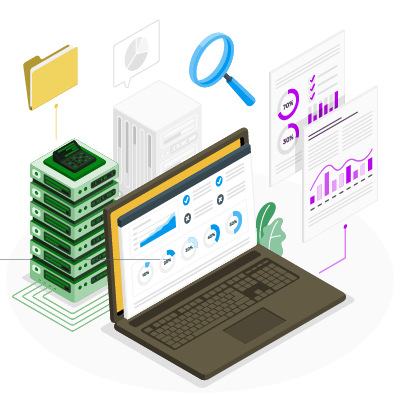
✓ Locations Health
Updated locations health
Easily access the profiles you manage by sorting them from highest to lowest score based on the level of optimization.
This makes it easier to identify and prioritize business opportunities that allow for improvements..
✓ Dashboard
Dashboard
Track the number of locations you manage, the count of completed analyses, the average score of optimized profiles, the total sum of ratings from all locations, as well as the overall count of media and customer inquiries.

✓ Location Categories
Location Categories
Discover the top 10 key segments in which you operate and drive even greater success by exploring these high-yield areas.
✓ Location Cities
Cities where you’re most active
Explore the Top 10 cities where you’re most active and assess your regional priorities.
If you’re not yet operating in 10 cities, this graph can serve as an incentive to expand your operational area..
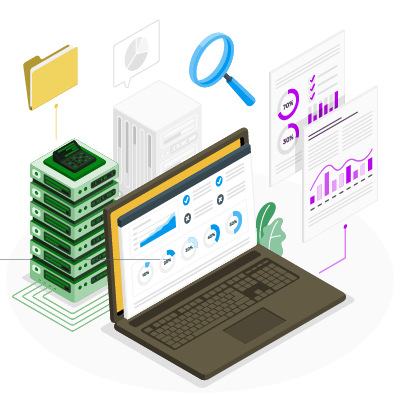
✓ Track your Progress ❤️
Monitor statistical data of what you do and deliver
Usage statistics help you centrally visualize the progression of the locations you optimize and can serve as a space for social proof and experience with local business management.
